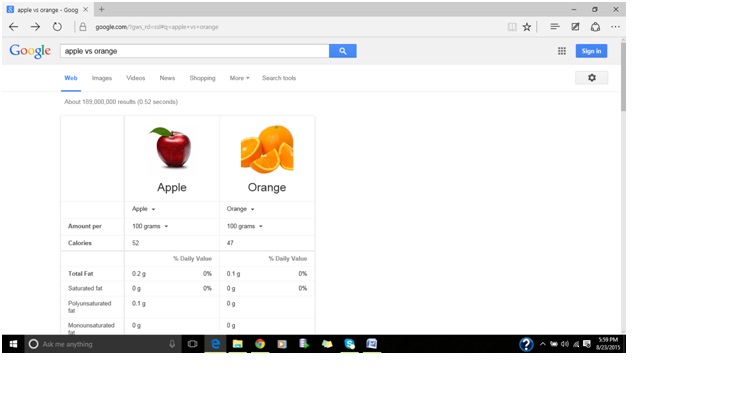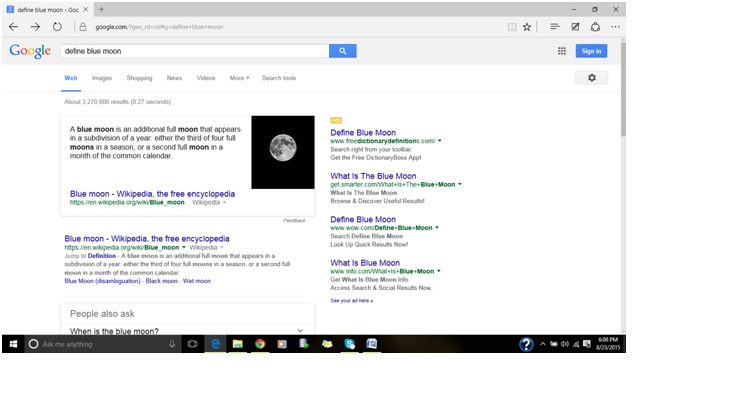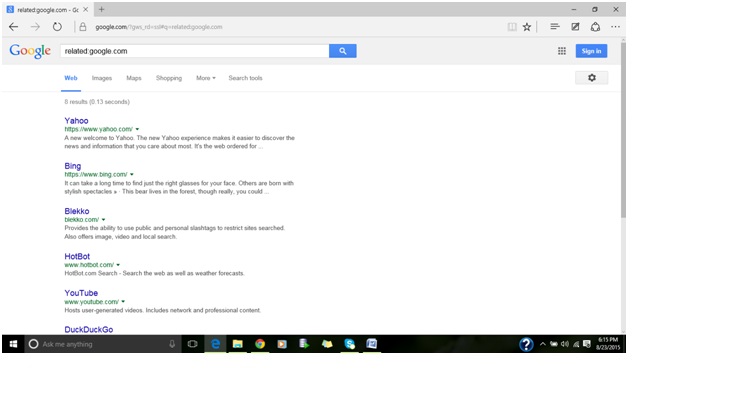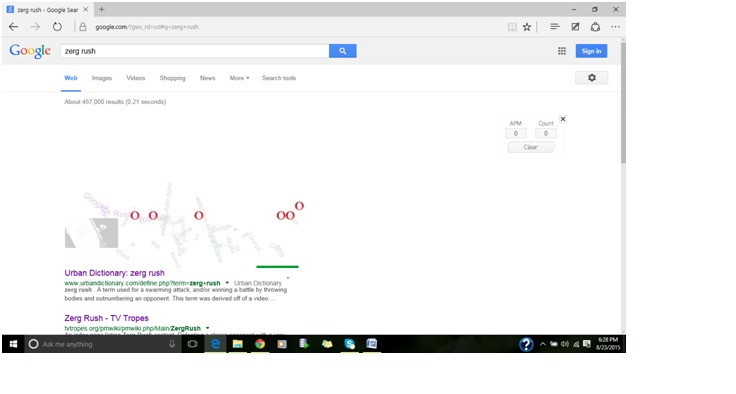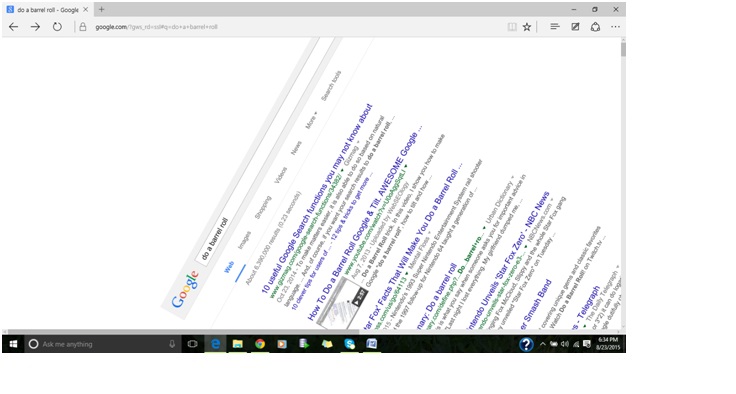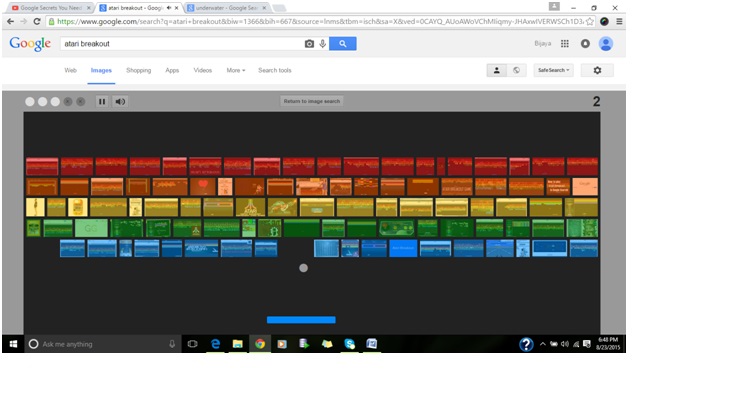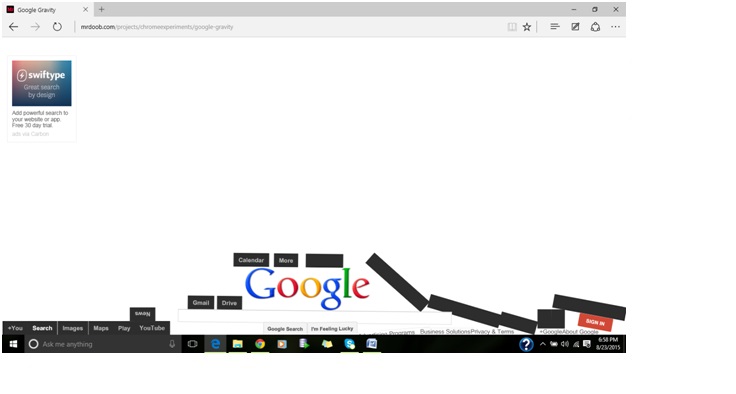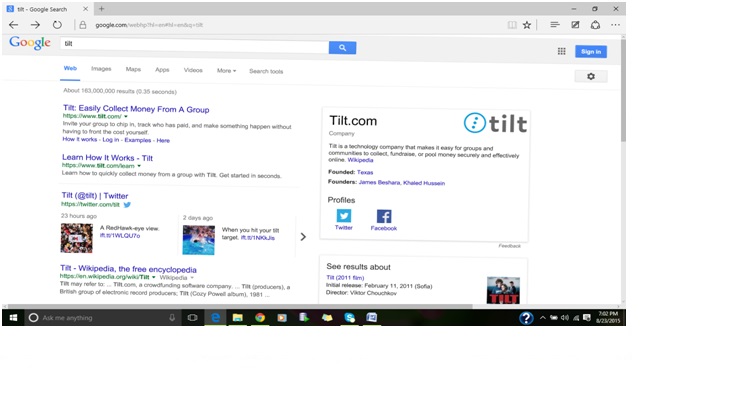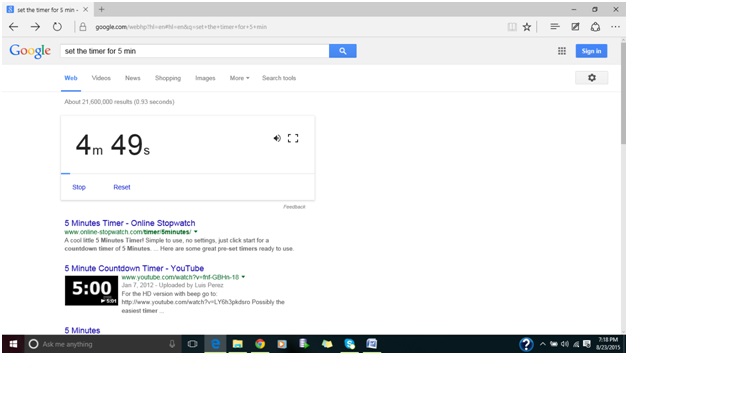Google is the most popular and highly used search engine site. Imagine your online life without the Google. Can you Imagine? Of course you can, now there are a lot of other search engines too. But no matter what, Google is superb. Today I’m going to share you some of the cool tricks which you can try while you are googling.
- If you want to compare between the 2 word, just type ‘vs’ in between the words
It will be really tedious if you want to compare the two things by navigating the different sites and tracking the information separately. There is a cool trick you can apply while searching via google for this. But the items you are comparing should really be comparable. To use this feature is really easy, just use the word ‘vs’ in between the words you are comparing, then google will show you the comparison sheet. Here is one example in the picture:
- If you want the definition of the particular word, type “define” and give the Word.
This trick seems little bit simple for you, but sometimes you have to spend so much time to get the perfect definition of the word by navigating the various sites. If you just type “define” and then that particular word (for eg: define apple), google will summarize various sites and gives you perfect definition as the search result at the top of the list. Here is one example in the picture:
- Searching Related subjects
If you want to search related subjects in a single click and save some time then this might be useful to you. Just type in “related:” and the name of the subject you want to search. Remember that between the semicolon and the subject name there should not be any space typed. for example type “related:google.com” but do not type “related: google.com”. See one example in the below picture
- Zerg Rush
This is one of the cool effects in the Google. If you type “Zerg Rush” into Google, and his the search button, you will lots of “O”s. And if you double click them, your cursor changes into a plus sign. You can click on the O’s and wipe them out from the screen. At the end Google will calculate your score and you can share your score in the Google+.
- Do a barrel roll
Want some cool effect on the Google page. Type “Do a barrel roll” in the Google search button and see the magic.
- Atari breakout
Are you in a Gaming mood? How about some game you played in your childhood time. Try this. You will love it. Go to Google search and type “atari breakout” and go to the image result. Then you can enjoy the classic game.
- Google Gravity
Type “Google gravity” in the Google search box and click on “I’m feeling Lucky” tab. Then see the magic.
- Tilt your Window
Go to Google search and type ’tilt’. now you will find your Window tilted. Don’t panic. Its just a effect… Just kidding..
- Some of the Mind blowing questions to Google
Google gives extraordinary answers to some of the question. Just try with some of the questions
Type “answer to life the universe and everything” and you will get 42
Type “number of horns on a unicorn” and you will get 1
Type “once in a blue moon” and you will get 1.16699016 × 10-8 hertz
- Set up timer
If you want to use Google as your stop watch, then follow this. Type “set up timer” and press the search button then you will find the stop watch for 5 min. You can change the time limit also. For that just type “set up timer for 45 min” (example 45 min) and hit the search button. Then the timer starts for 45 min. You can also make the timer as full screen just by clicking the rectangular button on the right hand side of the timer. After the time completes you will hear the alarm sound which you can mute by clicking the speaker button.